How to Post on Instagram: A Step-by-Step Guide
Many social media platforms enable all of these features, but what makes it different is how Instagram social media posts appear and are created. There is a different way, a niche of how this app operates. Today, users classify Instagram content as advanced, accepted, and flourishing in their respective career fields.
Content posts on Instagram are not only used to post by common people but also by businesses, individuals, freelancers, teams, groups, educational purposes, cooking recipes, makeup, influencers, content creators, photographers, artists, celebrities, actors, anchors, you name the profession, and you find them there. It is a platform where you learn, see, influence, and try to practice lifestyles through it.
Today’s generation is trying to keep up with the trends and utilizes Instagram’s cool features for posting. To fall into the ‘cool’ category, individuals try their best to use filters, portraits, and slang language for captions. Socially, Instagram may be perceived as a perfect place to post fun content, but social media and Instagram are a medium where slang is popularly used. Slang is ought to bring communities together, drastically shift a level of discourse in the direction of informality, create a group to have its own identity, and build a kind of colloquialism amongst the members of the group to have its unification.
Posting on Instagram may appear to be a child’s play, but it is followed in a complex way. It is a processual way, and businesses should know the essentialities of posting content on Instagram. In simpler words, the know-how to make their Instagram aesthetically pleasing for their audiences. Users may keep in mind the following pointers to have a great following and establish themselves in the world of INSTA!
How to post on Instagram through the mobile app?
Step 1:
Create an account on Instagram & log in.
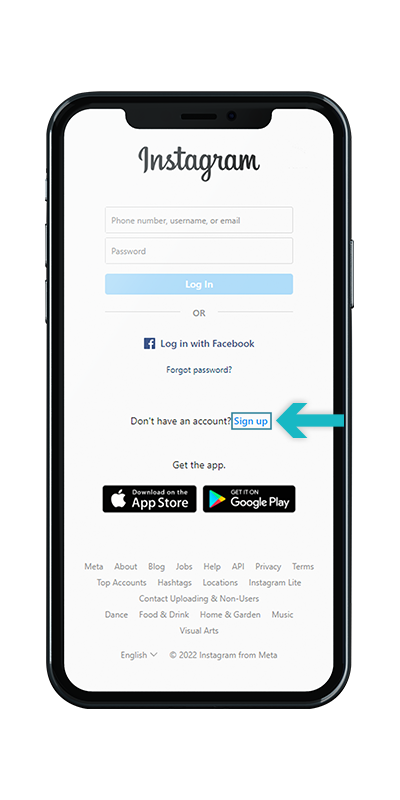
Step 2:
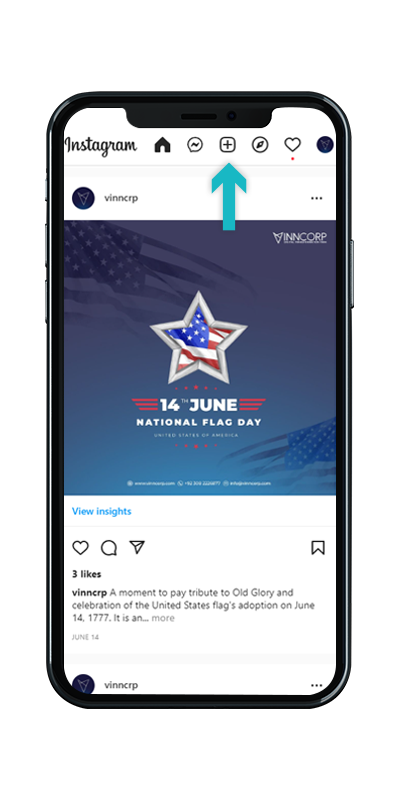
Create a post by tapping on the plus icon. Creator Content is the best way to ensure your content goes public and global. This feature or mode allows Instagram users to organize DMs (direct messages) into two tabs. Furthermore, an optional category subdivides the primary and the general categories. Content information is provided for Instagram users in creator mode.
Generally, the Instagram audience utilizes the private mode. In private mode, users do not have the autonomy to have insights into their content. All they are aware of are the likes, comments, and shares.
Step 3:
Select the photos and tap the arrow to proceed. select story, reels, or live.
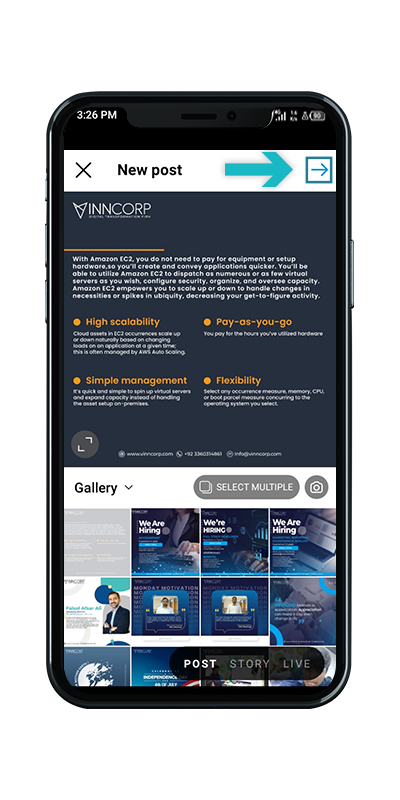
High-quality content is a plus point when users want to expand their reach and increase followers and likes. High graphically designed posts with bright and bold slogans are catchy and allow the audience to deliver the content and unconsciously remember it.
VinnCorp’s LinkedIn and Instagram page is the perfect example of high-quality graphical content where posts are perfectly posted along with bright colors attracting the audience completely.
Step 4:
May select multiple. This allows for creating an album and posting it on Instagram.

Step 5:
Edit photos: Adjust, Brightness, Contrast, structure, Warmth, Saturation, Color, Fade, Highlights, Shadows, Vignette, Tilt Shift, Sharpen.

This can eliminate any struggle with photoshop or using other apps to enhance photos and their quality.
Step 6:
Write Captions.
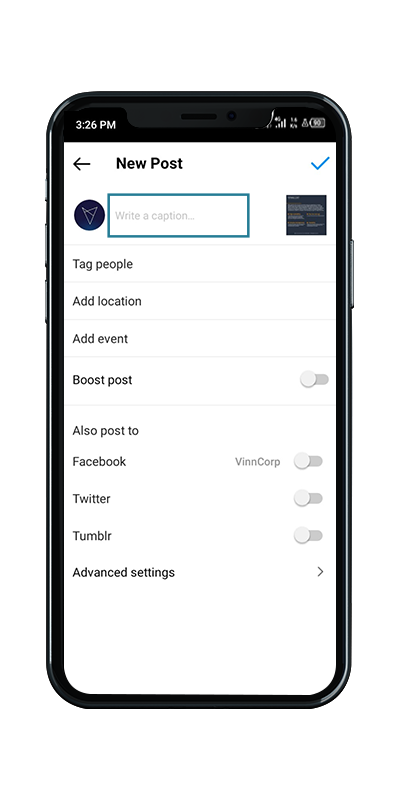
After selecting the pictures users want to post, an exciting caption can be added. Caption plays a vital role in making the audience connect the concept of your post with your brand identity and make it easy for users to understand. Many may call it ease for laymen.
Captions on Instagram should be catchy and easy to read for potential customers. Followers are attracted to them.
Step 7:
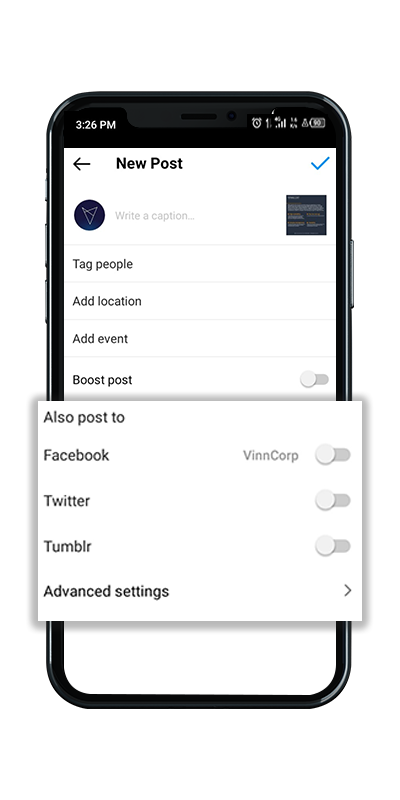
You can also share on other Social Media platforms as Instagram is integrated with other platforms. The same kind of content can be shared on other platforms too.
Step 8:
Edit your posts and check insights by clicking on the icon.
Insights and characteristics of the post can be found by clicking on the icon where creators can only have an insight about their Instagram feed. Understanding your insights benefits creators’ profiles where analytical data is provided for follower growth and content insights. It will let Instagram users strategize their business.
Therefore, catching up with insights is crucial for making content better. Especially for business profiles, it will allow them to generate content associated with their target audience.
How to post Instagram through the webpage?
Step 1:
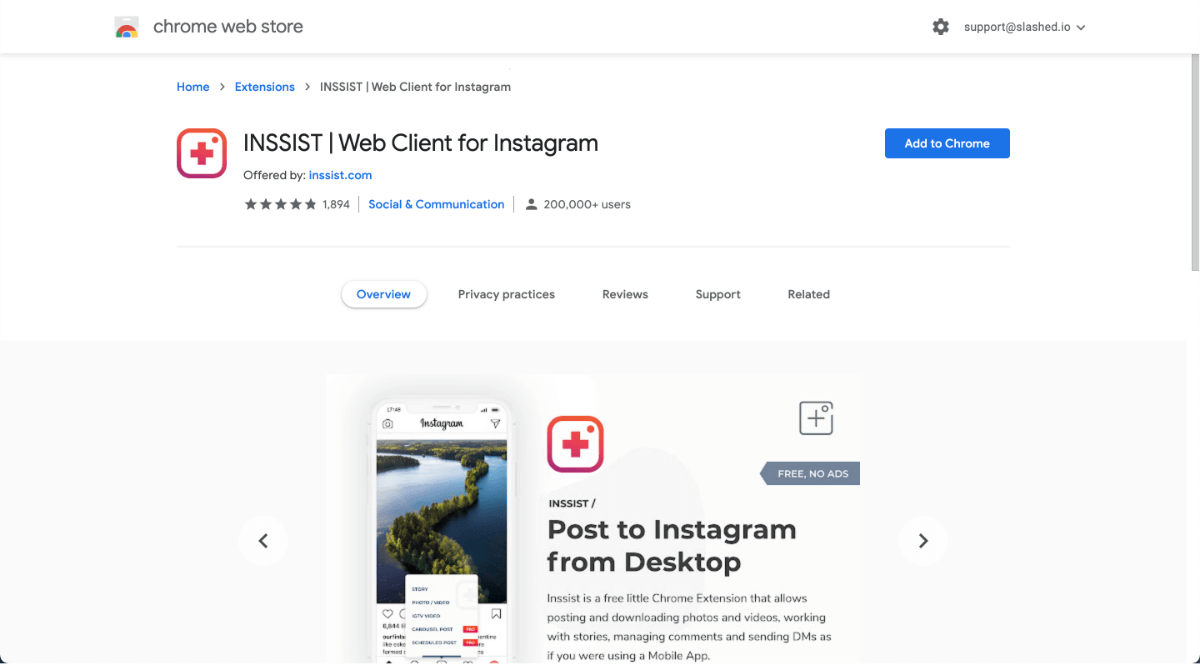
Setup the extension INSSIST by adding it to chrome. Extensions make life easier and allow the implementation of tools easily.
Step 2:
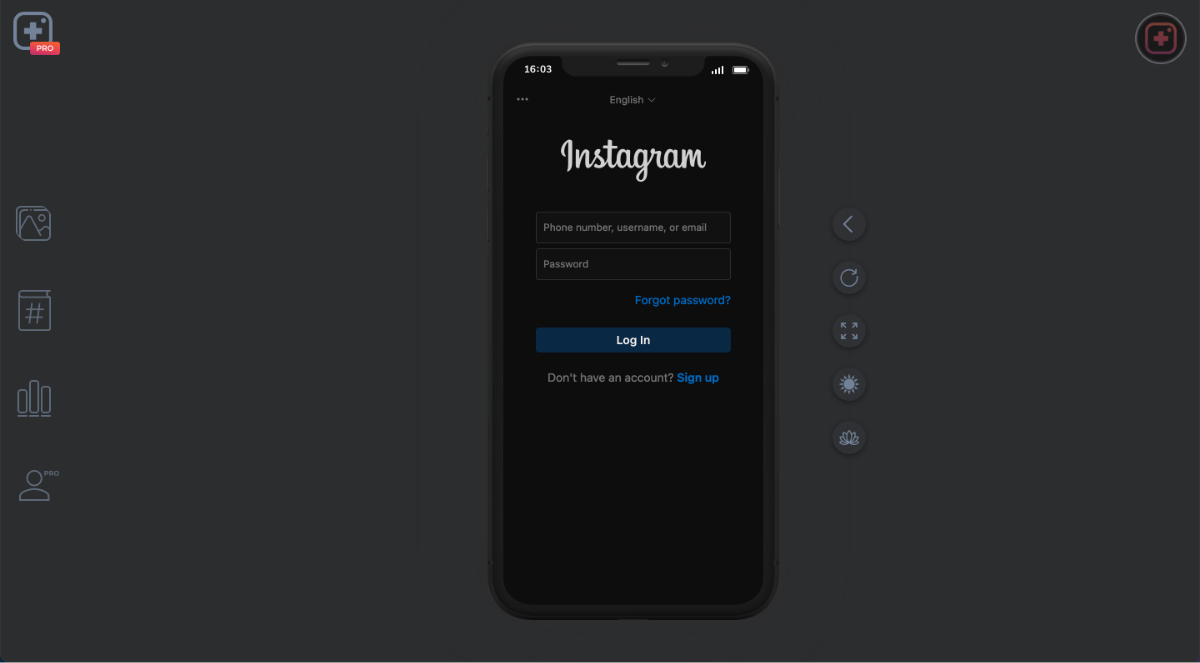
The Instagram log-in will appear as below. Create an account by logging in through Facebook from scratch by filling all the fields.
Step 3:

The Instagram page will appear as shown below. The plus icon is where the users should tap on it to upload a new post. The post should be thoughtful and relevant if you have are utilizing the app in a creator mode.
Step 4:
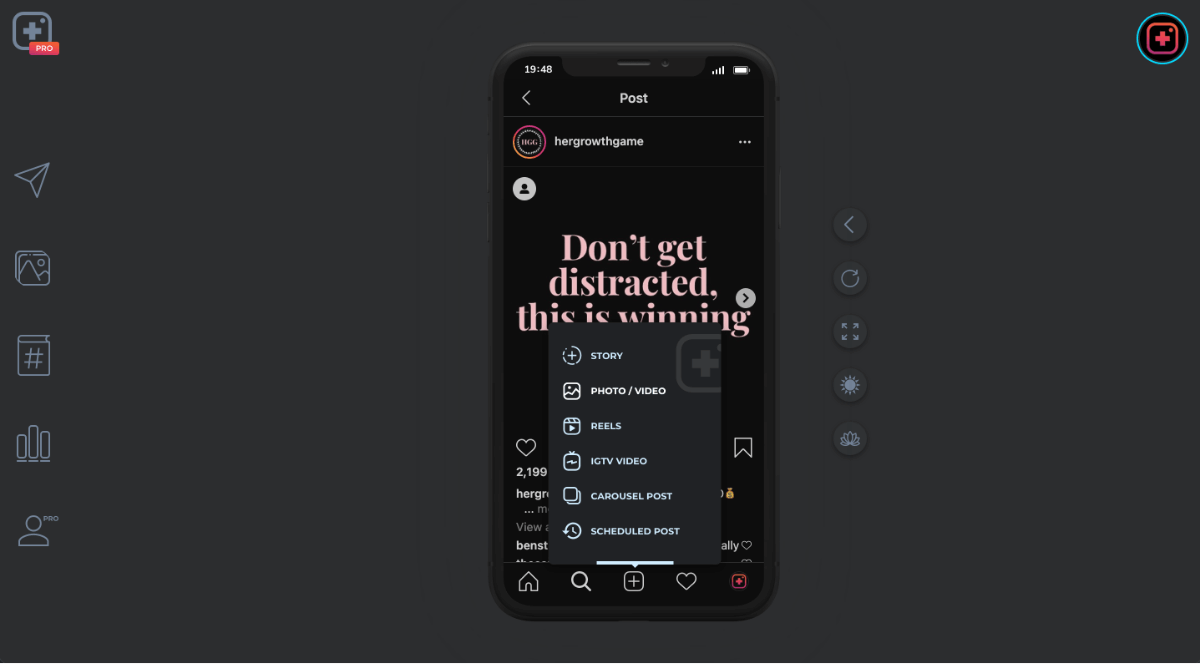
Directly post on Instagram. Choose the kind of post, photo, video, reels, IGTV videos, carousel post, scheduled post etc.
Step 5:
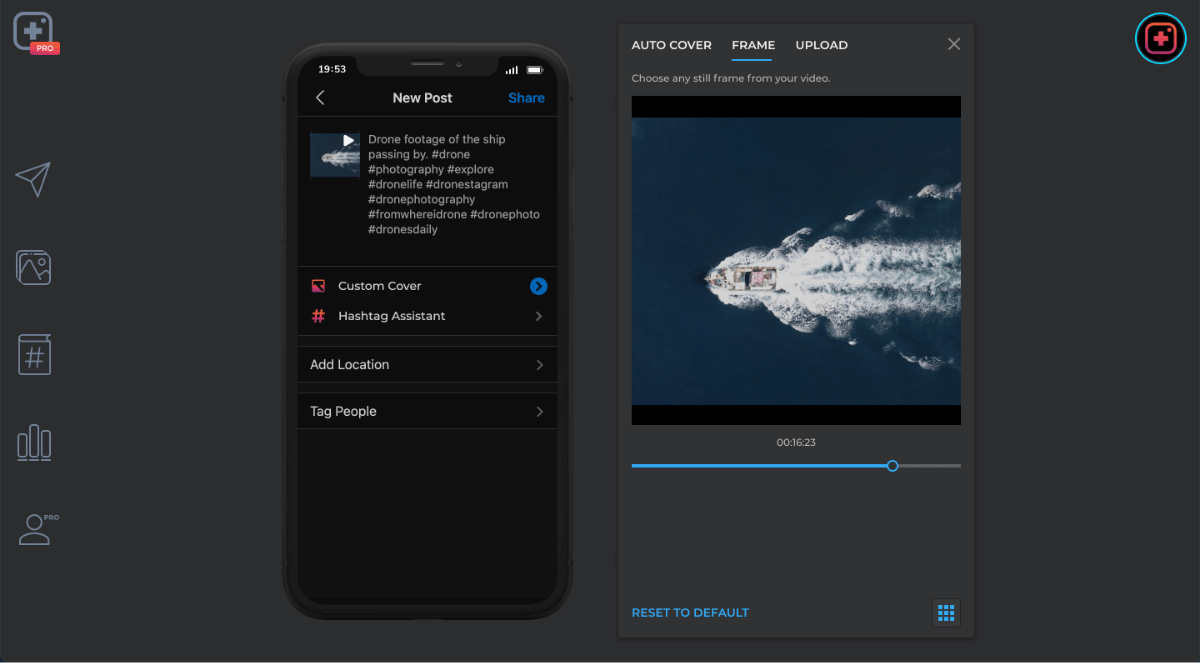
Add a catchy and attractive caption to the audience for them to engage. Captions can make or break the post.
Step 6:
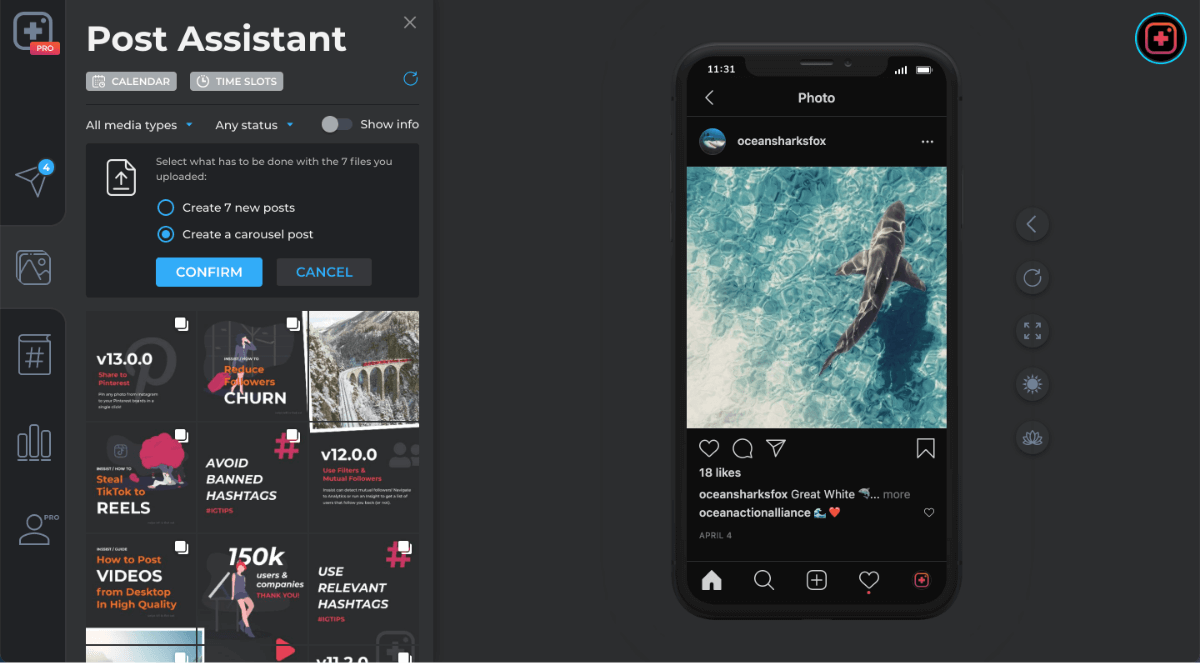
Schedule a carousel through INSSIST. Scheduling a certain time plays a vital role in increasing the reach of your social media posts. A time should be specified when businesses need to post. It is necessary not to post any time of the day or after a very long time.
Consistency is the key to engaging the audience and allowing them to attain and connect with your Instagram social posting. It is necessary to track the timings of Instagram-worthy posts, such as assigning a time like 6 in the evening so that people are accessible to it and not 3 am when half the world would be sleeping except for people living at different times zones.
Key ideas to keep in mind
Plan and strategize ideas
Businesses, social media users, and marketing departments must plan before posting anything to ensure their content is relevant to their profiles, the kind of industry they are a part of, and the kind of audience they cater to.
For example, a food business must focus on linking audiences with food recipes and not the technological world because that will confuse the audience, and they are likely to unfollow or unlike the posts and pages because the primary purpose they followed a recipe page was them to learn hacks, recipes from the content you offer. The technological world may associate their Instagram profiles with the workplace, the kind of environment they offer employees, and how much ease the technological world has generated.
Know your target audience to build a sense of belongingness
Specifically, e-commerce businesses and lifestyle influencers need to learn about their target audience. Research in-depth, learn about demographics, study the demand curve, learn about the production potential curve of your consumers and try to be relatable with content, posts, stories, and reels.
It is important to know the kind of audience the content is reaching out to. Hence, classification within the demographics amongst Gen Z and the millennials may appear biased, but it is important to make content and cater to their needs. E.g., youngsters want technological content to update their lifestyles and implement them.
Calendar insights
Calendar insights let the users select a custom date range for account metrics. It simply allows users to filter out a range of their content. A popular preset time from buttons is 7 days, 14 days, and 30 days.
This option helps users to track their performance in a timely and orderly fashion. Such features are the ultimate source of insights into your content and improve it.
New posts, New content
A plus sign is given on Instagram screens that lets Instagram users post stories, go live, reel, and much more. New posts give audiences more updates from your Instagram and retain information to make the most out of it. High-quality content with an image size 1:1 ratio is what makes it best.
Instagram has also begun to notify users when other users on stories share their content, leading to the concept of shout-outs.
Stories are not tales
Listening to the word stories must remind users of tales and fables, but in the world of Instagram, stories refer to pictures or 15-second videos with an image size of 1080 pixels wide by 1920 pixels in height that stay for 24 hours and vanish after that. Users can add them to highlights and are shown on their profiles for audiences or the consumers of your content to know and learn about your previous content. Usually, people post unfiltered versions of their lives with aesthetic Instagram filters and music on the stories to make the most of it.
Resharing content through stories can help Instagram users gain followers and attract more people.
Instagrammers can edit their profiles.
Edit your profile by tapping on the icon with the same words. It is where public and private profiles can upload a bio, which can be a little saying or a quote users resonate with or can mention in their profession. Users may also add a link to their work and portfolio.
Users may also change their profile photos through which the audience can identify them and follow them. From a business perspective, it’s a unique selling point (USP).
Profile information may include page, category, contact option, action buttons, profile displays, creating an avatar, and personal information settings that can be done within the profile edit option.
Carousel, also known as Multiple Photos
Now the trendiest way to intrigue your audience with content is to provide them with a carousel. Carousels are a set of multiple photos; a maximum of 10 photos and videos can be posted in a carousel. Content creators ensure that the algorithm of posting a carousel is similar so that Instagram’s feed looks nicely aligned and creators get more likes.
Many users may compare the carousel to a contemporary version of PowerPoint slides. Informational and technological pages may utilize it to promote knowledgeable content.
Hashtags are the primary focus.
Along with captions, hashtags are very important for audiences to reach your Instagram profile and view your Instagram feed, highlights, stories, and posts. It will allow you to build a community of followers and loyal users to build a sense of belonging.
Greater reach, higher engagement, and a greater number of followers will let your profile grow and make the most of it.
Reels for a real audience
Features on Instagram keep updating and allow Instagram profiles and users to initiate and generate new ideas to maintain the following. Furthermore, it lets them attain more success on Instagram as they continuously have to create exciting and never seen content.
For example, reels will be the most used feature to generate content nowadays because it is a new feature, and Instagram users will mainly focus on it and end up trying it.
Instagram Live is the life of Instagram.
Many audiences require interaction to feel connected to an in-person connection and to reach a larger number of audiences. Instagram has the option of going live where Instagram users can virtually connect with one another, ask questions, have discussions, make announcements, show tutorials, etc.
Going live on Instagram lets your followers be notified about the celebrities or creators who are live. This makes it a perfect example of making the world a global village.
Excess to everything is bad
Creators and audiences should be mindful of using social media. Excessive posting may trigger their emotional, physical, and intellectual health. It is highly advised by Instagram creators to take breaks and not burn out because that will affect the quality of their content and diminish their productivity levels.
Logically, it will also affect the algorithm, and the audience may not view your content and skip stories. Be niche, be intrigued in terms of your content.
Conclusion
Users of the Instagram world are highly influenced by it. To stand out and make your existence worthwhile in this competitive virtual place is a task and requires a lot of patience. It may be bizarre to state that numbers and metrics do not matter, but here it’s a simultaneous process. If users want quantitative success, they need to focus on quality and other features to promote the profile. Instagram is owned by one of the media monopolists and has contributed to various economies in generating income. Today, Instagram is a platform where users earn highly and influence the people around them by collaborating and promoting their content. It is necessary to make the experience worthwhile here as it’s the most contemporary way of life. Sooner with more updated features, Instagram is likely to make its place stronger in the technological market. Users who want to use the mobile app on their web pages can now use extensions that let them view it easily and make content wider. Extensions and tools for brand monitoring and viewership may include BrandEquity. Ai, Insist chrome extension, and a lot more.
